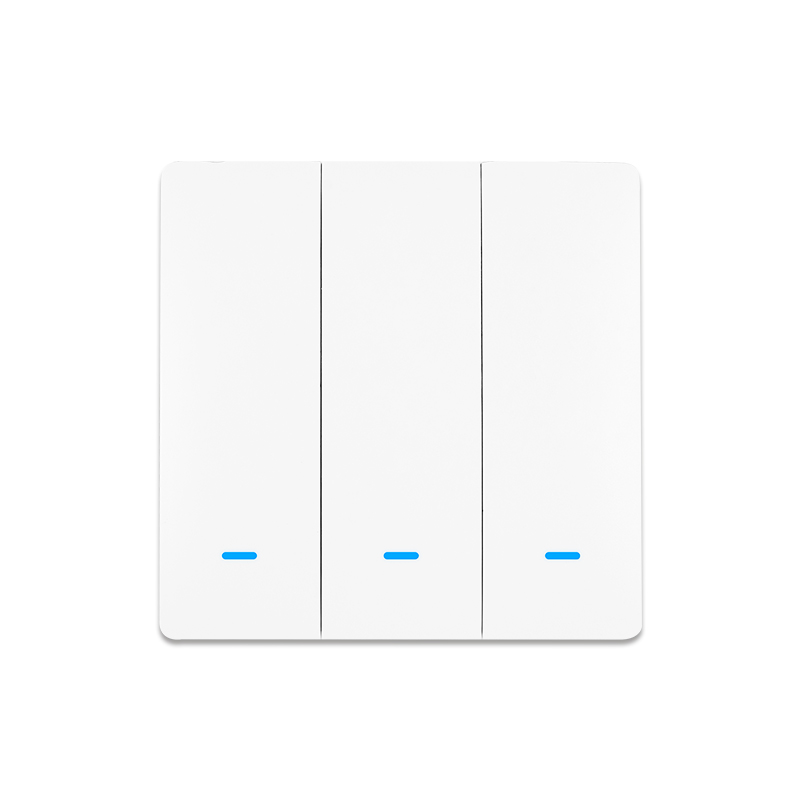As a new era of lighting control, smart light switches not only enhance your daily routine but also contribute to a more energy-efficient and secure home. Smart switches are crucial home automation components that offer a transformative experience.
This blog post will show the key insights and advantages of smart light switches as well as provide a comprehensive list of the best smart switches. Join us on a journey as we delve into the realm of smart illumination, understanding how smart light switches can be a cornerstone in achieving a well-connected and efficient home.
Understanding Smart Light Switches
Smart light switches are a technologically advanced version of traditional light switches designed to offer additional features and control options for modern lighting systems. You can control the switch effortlessly from anywhere by connecting it to your home's wireless network, enabling remote control or voice assistants. Using smart light switches in your home or building offers several advantages:
- Convenience: Smart light switches allow you to manage your lights remotely, offering better convenience and flexibility. Take control of your lighting even when you're away from home, enhancing the management of your living space.
- Save Energy: With remote control and scheduling options, you can ensure that lights only remain on when necessary, minimizing waste and decreasing your electricity bill.
- Security Enhancement: Smart light switches can improve your home's security by deterring potential intruders through remote control and automation features
- Easy Installation: Many smart light switches are designed for easy installation, often fitting into existing electrical boxes. That makes them accessible for homeowners without extensive electrical expertise.

Compatibility and Integration
Smart light switches can integrate with other smart home devices, enabling complex automation scenarios based on triggers or conditions. Smart light switches integrate with other smart devices such as Alexa、Google Assistant, which can greatly enhance your home automation experience.
This integration extends beyond just lighting control, contributing to a more comprehensive and unified home automation experience that offers unparalleled convenience, efficiency, and security. This seamless integration ensures your home is perfectly tailored to your needs and preferences.
1

In the promotion of home intelligence, many people feel confused with smart bulbs and smart switches, including their differences and uses. In this section, we’re going to compare the two most popular new-user products: smart bulb vs. smart switch.
Q: Do your light bulbs need to be smart to work with smart switches?
For most smart switches, using smart bulbs allows for better seamless pairing. If you want to keep your current light bulbs—whether it’s because they’re too difficult to reach, you have multiple downlights and other specialty fixtures, or you’re simply happy with the light quality, you can also choose to replace the smart switch firstly to upgrade the lighting experience. It's worth noting that there are some light switches designed specifically to work with their smart bulbs. That means you should double-check the package before buying a smart light switch.
- Q: Smart Bulbs VS Smart Switches - Which Are Best for My Home?
Smart switches allow you to make any of your existing light bulbs and fixtures smart, while smart bulbs allow you to better custom lighting preferences.
If your home is lit via a key lighting fixture, then using smart switches could be the best option for you. Connect your lamp directly to the smart plug, then into your wall socket—no intricate wiring involved. Smart light switches are often more budget-friendly compared to smart light switches. In addition, Smart light switches are a better option if you have lots of bulbs or multiple rooms you want to control. While you’re just trying to control a single light on your phone, smart light bulbs could be a good choice.
Smart bulbs and smart switches work together, allowing users to control both the switch and the individual bulbs for a comprehensive lighting solution, helping you create a more comprehensive smart lighting system, and offering increased control and flexibility.
Check Out the Best Smart Light Switches 2023
| SPECIFICATIONS | Color options: Black and white Dimensions: 6 x 6 x 2 cm Battery: CR2032 (included) Hub required: Yes, Hue Bridge Works with: Hue lighting, Alexa, Apple HomeKit |
| REASONS TO BUY | No-wire installation Smooth dimming Battery powered Mount anywhere Easy access to light scenes |
The ultimate controller for Philips Hue smart lighting systems, the Tap Dial has four buttons and a rotating dial to pick between different preset scenes and adjust brightness. Despite all of its features, the Tap Dial is a relatively compact lighting controller that attaches magnetically to an included wall plate.
2. TP-Link Tapo Smart Switch

|
SPECIFICATIONS |
Color options: White Dimensions: 12.85 x 8.46 x 3.58 cm (US) / 8.7 x 8.6 x 4.1 cm (UK) Battery: 2xAAA (included) Hub required: Yes, Tapo Hub Works with: Alexa, Google Home, Apple HomeKit, IFTTT |
|
REASONS TO BUY |
Easy to install Away Mode Uses existing switch wiring Discreet design No Neutral Wire Required |
You’ll need a Tapo hub to make this switch work, which plugs into a spare wall socket and connects wirelessly to your Wi-Fi router and Tapo accessories like this light switch. The switch can be operated manually, and in this case it’s a single-gang switch capable of turning a single light on and off. When controlled via the app, the switch’s internal mechanism is powered by a pair of included AAA batteries, which are neatly concealed within the switch. Installation is easy, but some DIY skills are required.

|
SPECIFICATIONS |
Color options: White body, grey buttons Dimensions: 1.85 x 6.4 x 6.4 cm Battery: 2xAAA (included) Hub required: No Works with: Wiz lights only |
|
REASONS TO BUY
|
Minimalist design Easy to set up and use Magnetic mount |
A switch specifically for Wiz smart lighting systems, the Smart Button is a simple controller that comes with a magnetic plate that can be mounted to the wall using screws or included adhesive strips. The button itself is battery-powered and has two buttons for turning the lights on or off.

| SPECIFICATIONS | Color options: Silver Dimensions :120x80x39mm/86x86x41mm Voltage:100-240V Material: PC Control Method: WIFI+RF |
| REASONS TO BUY | Night Light Mode Magnetic Design Remote Control More Smart Mode High compatibility |
The Yourlite WiFi Magnetic Wall Switch not only provides effortless remote control but also integrates seamlessly with your smart home ecosystem. Elevate your home automation with this sleek and intuitive solution, enhancing your lighting experience with every touch. You can set the lighting schedule on the APP according to their daily lives and preferences. You can also use the countdown mode to eliminate dependence on night lights and save energy. The smart switch can effectively control the lights to customize various scene modes to meet any atmosphere you want for gaming, working, and hosting parties.

|
SPECIFICATIONS |
Size: 4.5 x 2.5 x 1.7 inches Wi-Fi: Yes Motion Sensor: Yes Three-way switches: Support Neutral wire required: Yes Works with: Amazon Alexa, HomeKit, Google Assistant, IFTTT, August, Matter |
|
REASONS TO BUY |
Works with Major online connect platform Simple, clean design Do not require hub or controller: connects directly to WiFi |
The Leviton Decora Smart WiFi Motion Sensing Dimmer could be ideal for those seeking a smart light switch with motion-sensing capabilities and dimming functionality. Boasting a clean and straightforward design, it satisfies to people who desire technological features without sacrificing aesthetics. This switch allows you to customize dimming levels for various times of the day, making it suitable for creating a nightlight ambiance. Moreover, it accommodates a broad spectrum of light types, including LEDs, CFLs, incandescent, and the less common Magnetic Low Voltage (MLV) type.

|
SPECIFICATIONS |
Size: 1.4 x 1.7 x 2.8 inches Wi-Fi: Yes Motion Sensor: Yes Works with: Alexa, Google Assistant Dimmable: Yes Supports three-way switches: Yes Neutral wire required: No |
|
REASONS TO BUY |
No hub necessary Supports Alexa, Google Assistant Motion sensor |
While the GE Cync Smart Switch might not boast the sleekest design, it has better performance in practicality, which is the top choice for those who prioritize functionality. This Wi-Fi-connected switch is compatible with various bulbs, supports iOS and Android apps, and offers versatile control options, including touch, voice, motion, and remote control via smartphone. It efficiently completes the job and is loaded with features to enhance your lighting experience.
Smart Light Switch Installation & Setup
Step 1: Learn Your Smart Light Switch Setup
Before installing, identify your existing light switch setup to ensure compatibility with the smart switch you plan to purchase. Opt for a "single-gang" setup if you have one switch, a "two-gang" for two switches, and a "three-gang" for three switches.
Step 2: Locate the Existing Switch for Installation
Turn off the power to the light switch on your circuit breaker. Remove the current light switch, including the ground, live, neutral, and load wires. This involves unscrewing the wall plate and gently prying it off the wall.
Step 3: Examine the "In," "Out," and "Neutral" Wires
Check that your existing switch possesses the four essential wiring types required for smart switch installation: "in," "out," "ground," and "neutral" (usually white).
Step 4: Connect Smart Light Switch Wires to Wall Wires
Connect matching wires, such as "in" to "in" and "out" to "out." Prepare wires for the new switch with a wire stripper and secure connections using wire connectors to avoid exposed or loose wires.
Step 5: Power On and Test
Restore power at the breaker box to test your new switch. You can move on to the next step if the switch works. While switch does not turn on you need to reexamine your connections.
Step 6: Secure the Smart Light Switch
After the switch is properly connected, you should get all the wires into the wall box orderly. With a successful installation, affix the light switch plate to the wall, either by snapping or screwing it on, depending on the model.
Step 7: Connect Your Smart Switch to the Internet
Download the smart light app and link it to your WiFi. Name the switch according to your preference and integrate it with Alexa or Google Home for voice control assistant.

The integration of smart light switches into a modern lighting system offers a multitude of advantages, revolutionizing the way we illuminate and interact with our living spaces. Throughout this exploration, we've highlighted key benefits such as remote control, automation, energy efficiency, and seamless integration with other smart home devices. Smart light switches are a fine, inexpensive alternative to upgrading a home's entire set of lighting systems while offering many of the features. Switch to a smarter, more intuitive lighting system today with YOURLITE, and illuminate your surroundings in a way that aligns seamlessly with your lifestyle.
Explore YOURLITE Offerings:
Post time: Dec-22-2023